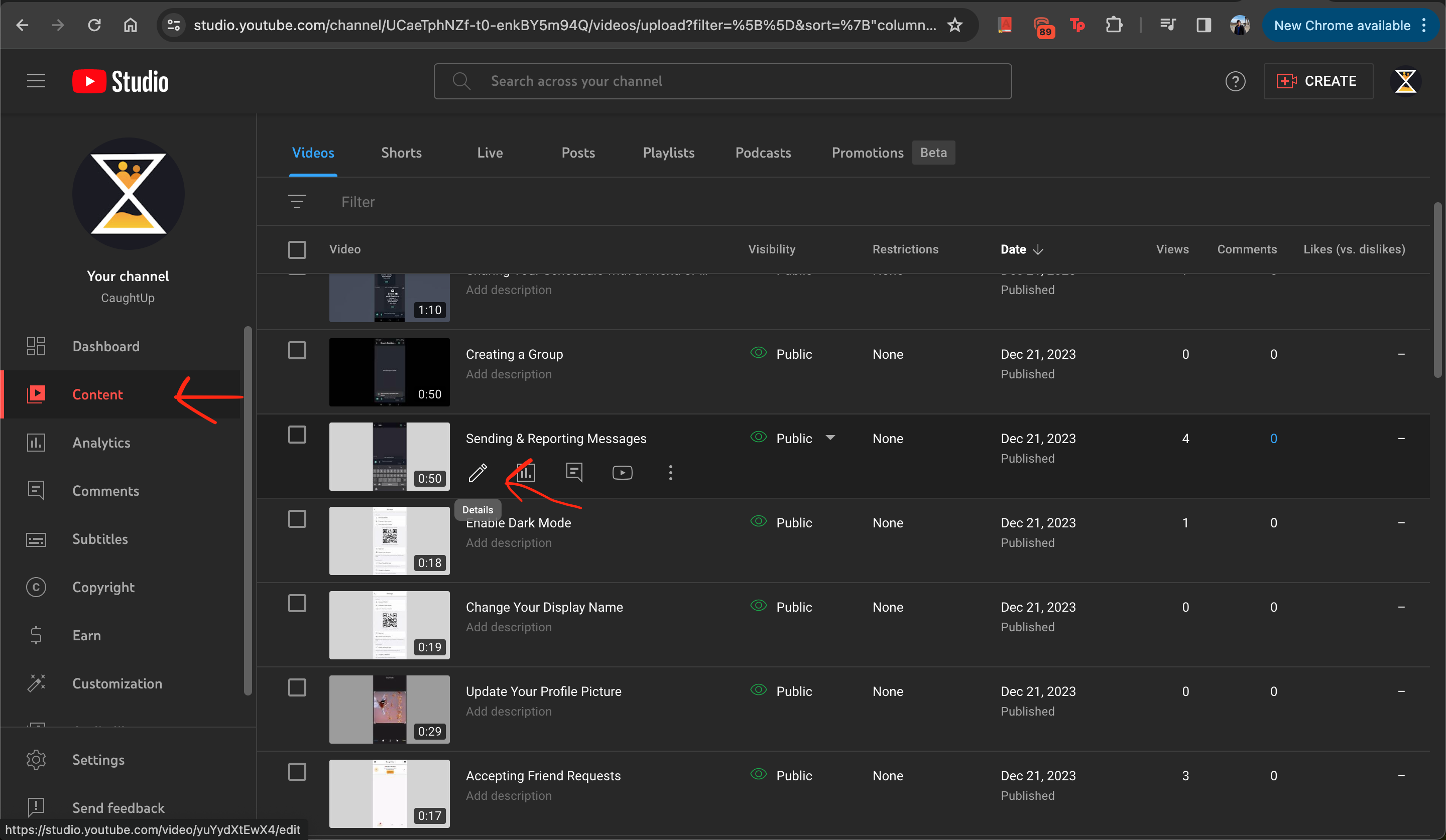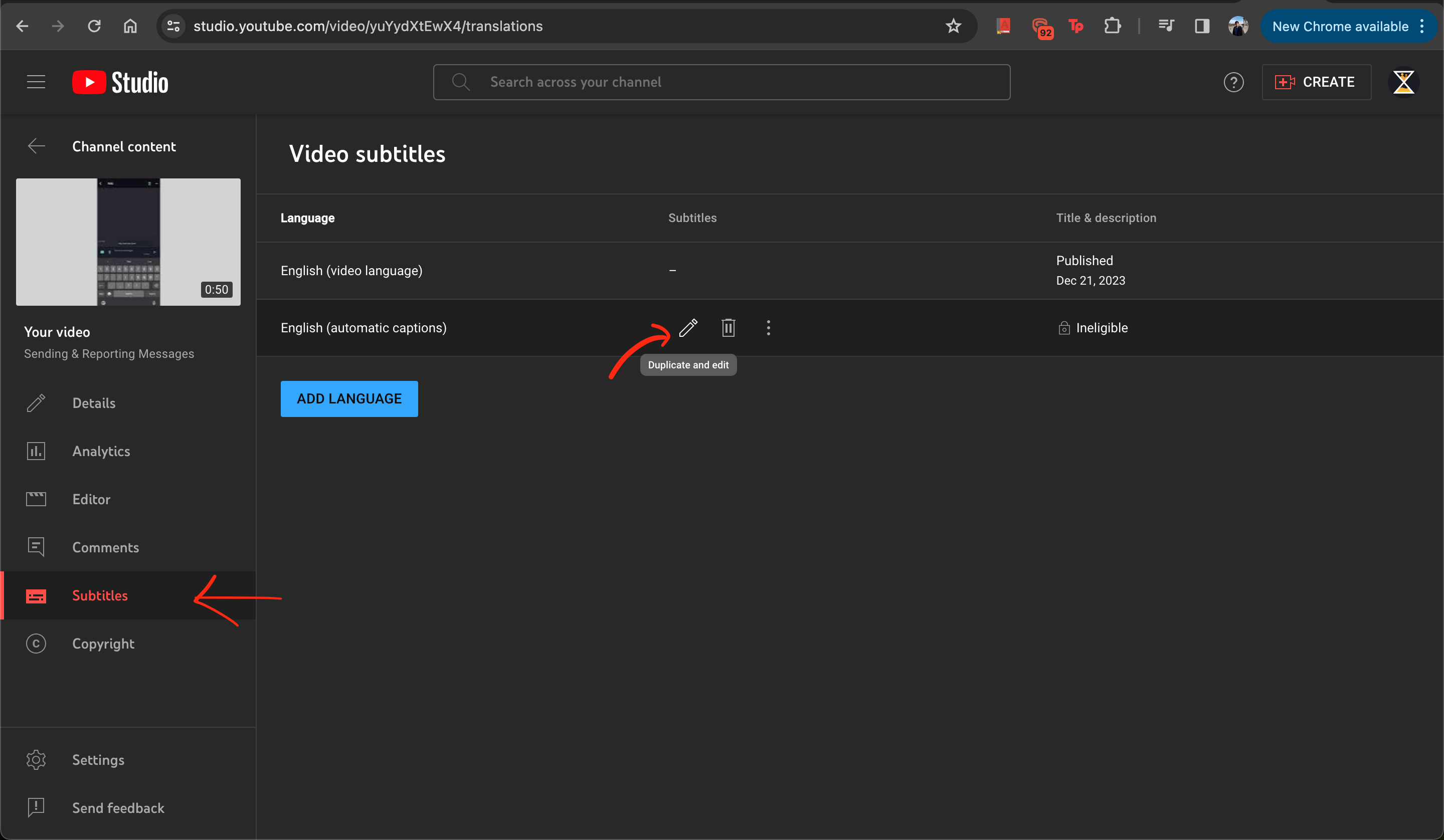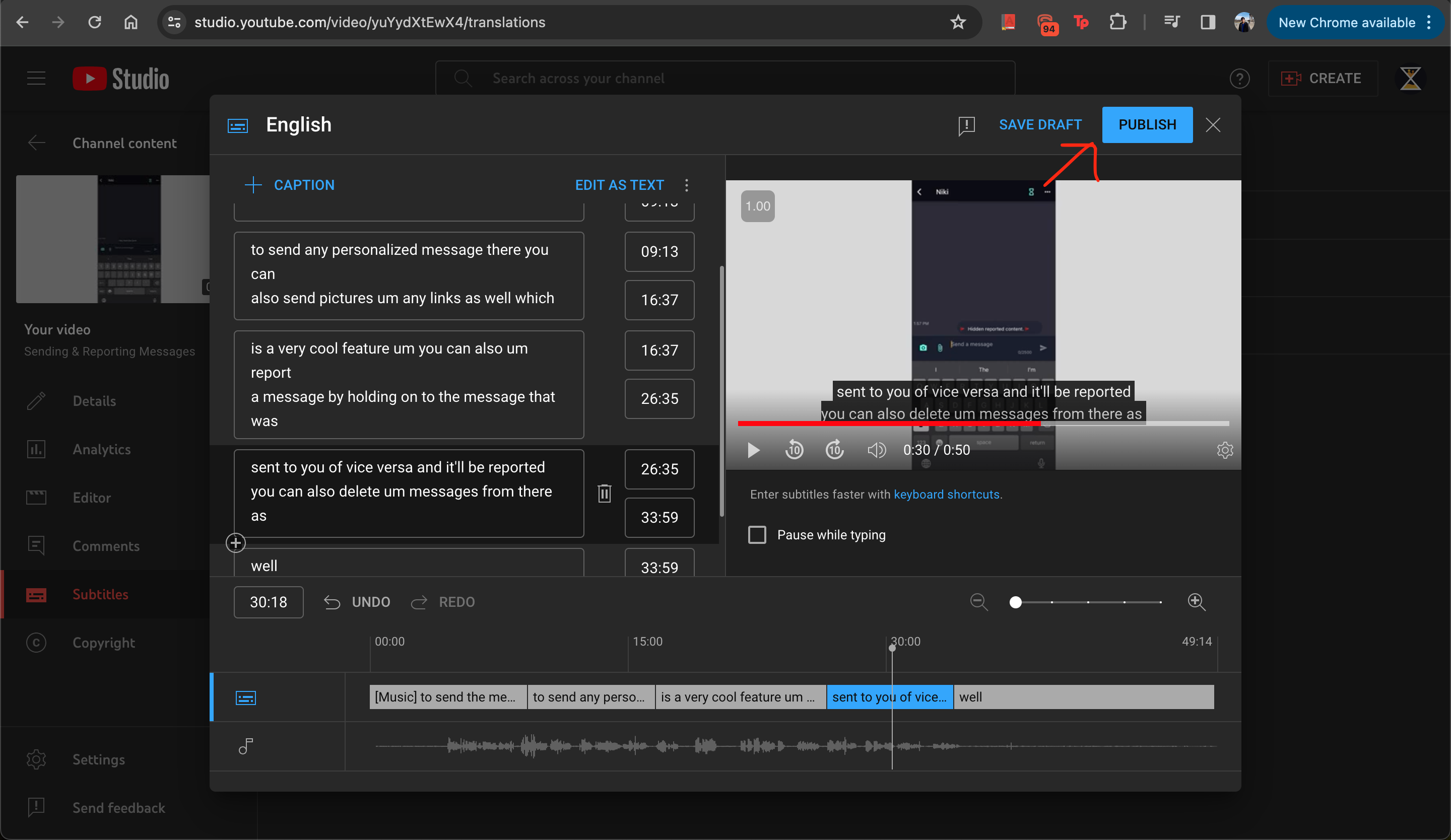Adding subtitles to a YouTube Video
- Open
YouTube Studiofor your channel - Open a specified video
- Select Subtitles
- Click on
duplicate and editfor the auto generated subtitles. - Make updates to the subtitles & timing of the subtitles.
- Publish the subtitles.
Journal
- 2023-12-23 Created file